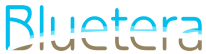Why do I see a message prompting me to “click to activate and use this control” when I roll my mouse over a Flash animation?
This is a result of the latest Internet Explorer update.
Microsoft recently lost a legal battle with a patent holder about the way Internet Explorer displays OBJECTs and EMBEDs in webpages. Microsoft then decided to update its Internet Explorer browser with changes requiring user input to display and activate ActiveX based media.
This affects all Flash animations but also other files such as QuickTime, RealPlayer, Java and Adobe Acrobat among others. It means users have to click the object first in order to activate its functions.
Luckily, there are ways for website developers to modify their website so that the user experience is not impacted by Microsoft’s changes. Millions of web sites will need to be updated!